As you probably already know, if you set your WordPress page or post to “Password Protected”, then the word “Protected” will show before the default page title on the front of your website.
A lot of people want to get rid of this – fortunately it’s nice and easy!! Just add the following code to the end of your functions.php file:
add_filter( 'protected_title_format', 'joy_remove_protected_title' );
function joy_remove_protected_title() {
return __('%s');
}
Or perhaps you’d like a different word there instead? The same function will do that, just put your chosen text before (or after) the %s inside the quotation marks:
add_filter( 'protected_title_format', 'joy_change_protected_title' );
function joy_change_protected_title() {
return __('Secure: %s');
}
Save your changes, and voila! All done 🙂
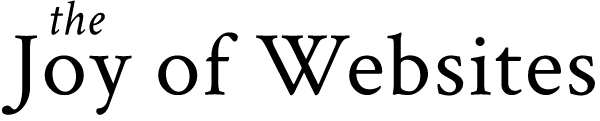


0 Comments