It bugs me that users are automatically given a random username when registering for WordPress through WooCommerce – surely their username should just be their email address, right? Why have two separate details?
Well, thankfully it’s easy to automatically set their username to their email address when they place their first order. Just add the following code to the end of your functions.php file.
// SET EMAIL ADDRESS AS USERNAME ON WOOCOMMERCE CHECKOUT
add_filter( 'pre_user_login' , 'joy_username_email' );
function joy_username_email( $username ) {
if( isset($_POST['billing_email'] ) ) {
$username = $_POST['billing_email'];
}
if( isset($_POST['email'] ) ) {
$username = $_POST['email'];
}
return $username;
}
Did you find this helpful? Do you have any questions? We’d love to hear from you – leave a comment below!
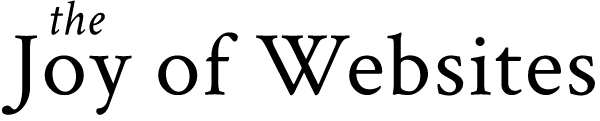


0 Comments