WordPress 5.5 (aka “Eckstine”) came out a couple of weeks ago, and websites have been breaking all over the show. But it’s not a problem with WordPress – these changes have been planned for a long time. Yet despite warning developers to update and test their code, many people have been caught off guard.
If your website isn’t working properly after updating to WordPress 5.5, it’s most likely because one of your themes or plugins relies on older versions of jQuery, and therefore on a script called jQuery Migrate. From version 5.5 (released August 2020) WordPress no longer includes v1 of jQuery Migrate, as part of their long-term plan to bring WordPress up with the times.
So to help bridge the gap the WordPress team have released a plugin restoring backwards-compatibility, and it works like a dream!
How do I fix my jQuery error in WordPress 5.5?
Simply install and activate the Enable jQuery Migrate Helper plugin.
This plugin has been developed by the WordPress team and will restore your website back to its former glory, while bombarding you with warnings each time an outdated plugin is used in your WP Admin area. They might be annoying, but needs must – and it will all be worth it when WordPress makes leaps and bounds in future releases! So buckle in, enjoy the error warnings, and hopefully your website will be back to full health.

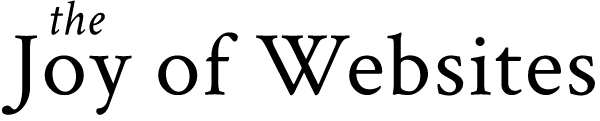

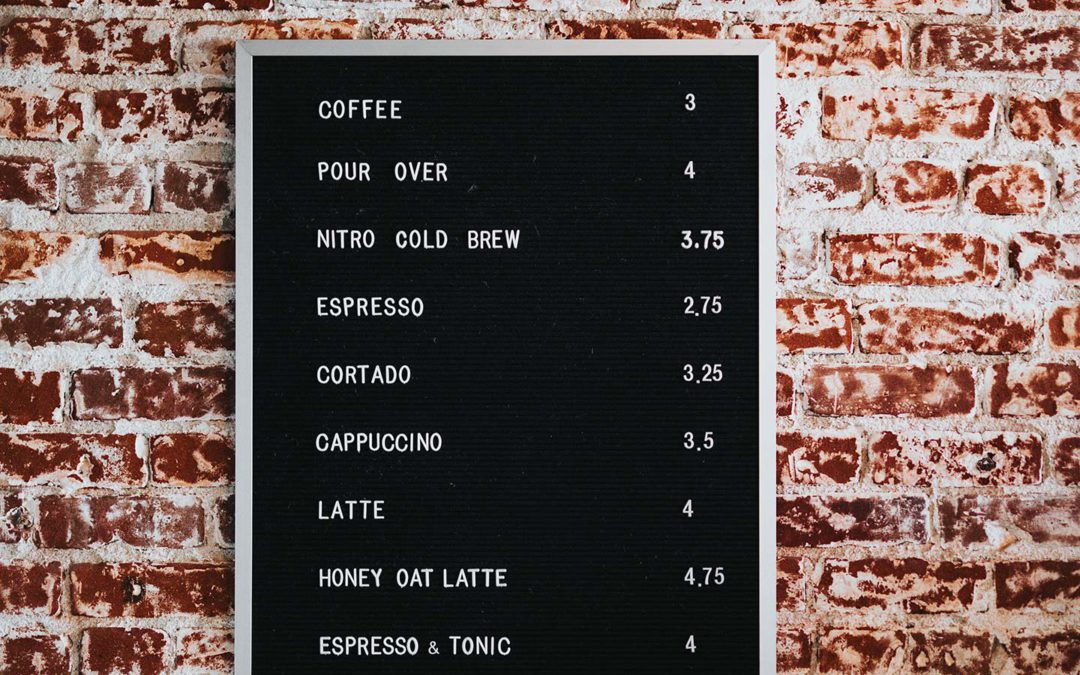
0 Comments